
Parents and Guardians,
The Custom Backpack allows you to view content such as custom reports, pdf documents and other important parent communication in the Infinite Campus Parent Portal. You will be able to view NYS assessment information (Gr. 3-8), report cards, and other documents, as well as print them from your account.
Watch this video to learn how to access the Backpack feature on the Parent Portal or view the steps below.
The Backpack can be accessed via Campus Parent by clicking “More” and then “Backpack.”
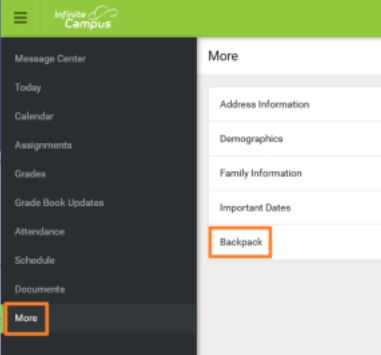
Once selected the Custom Backpack link will be presented in a new browser tab or window depending on their browser settings. All published documents associated with your student will be visible.
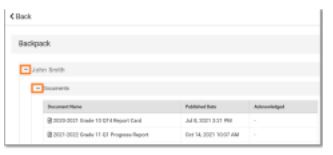
The district will continue to strive to improve our communication options for you and your student(s). Please contact your child’s school for questions that you may have.


